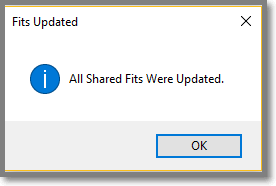|
ForeCyt Reference Guide (Version 8)
|
Curve Fit: Standard Curve
The Curve Fit pane connects the data points of your Series and provides the mechanism to make adjustments. There are check boxes to select specific characteristics and a drop-down of modification options. Changes do not happen on the fly. You must click Apply to initiate the changes. The following screenshot shows all the drop-down menu options.
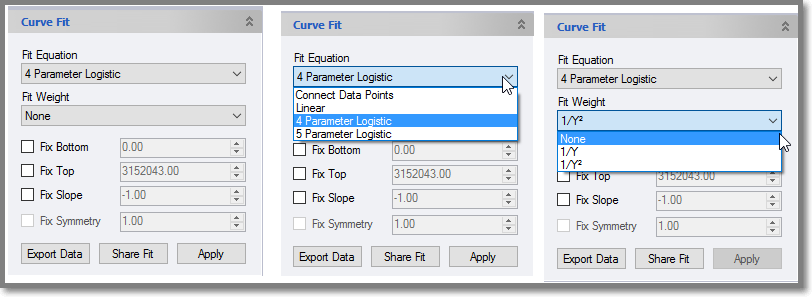
Fix Bottom, Fix Top, Fix Slope, Fix Symmetry basically allow you to rewrite the Standard Curve equation if Exclude Point: Standard Curve won't correct your Standard Curve.
The Export Data option allows you to export the data from the selected graph to a .csv file.
Share Fit
The Share Fit button allows you to make a Standard Curve Fit available for calculating concentrations on other plates in your experiment. As shown in the following screenshot, there is a gray icon in the upper left corner of the Standard Curve. This icon changes to green when the fit is shared, either by clicking the Share Fit button or clicking on the icon itself.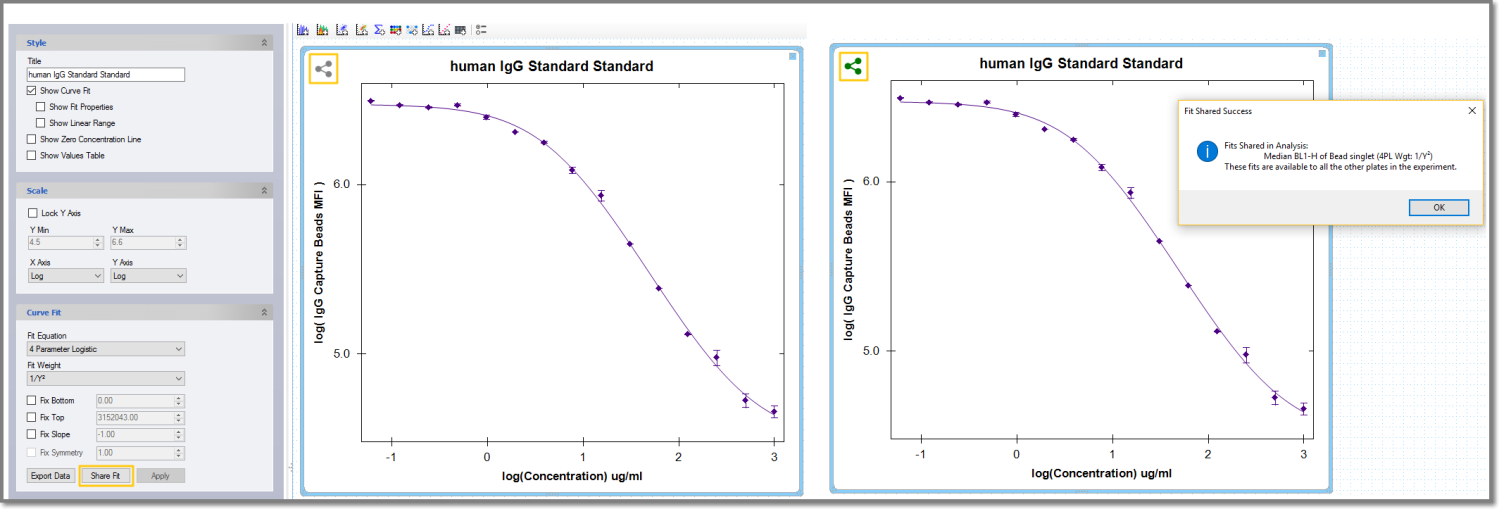
If you modify a Standard Curve the icon turns red and the Share Fit button turns to Update Fit. As shown in the following screenshot, we excluded a point (in the magnifying circle). When the icon is red it means the fit is shared, but has been updated to the other plates. Clicking Update Fit will update the fit shared with other plates to match the current fit.
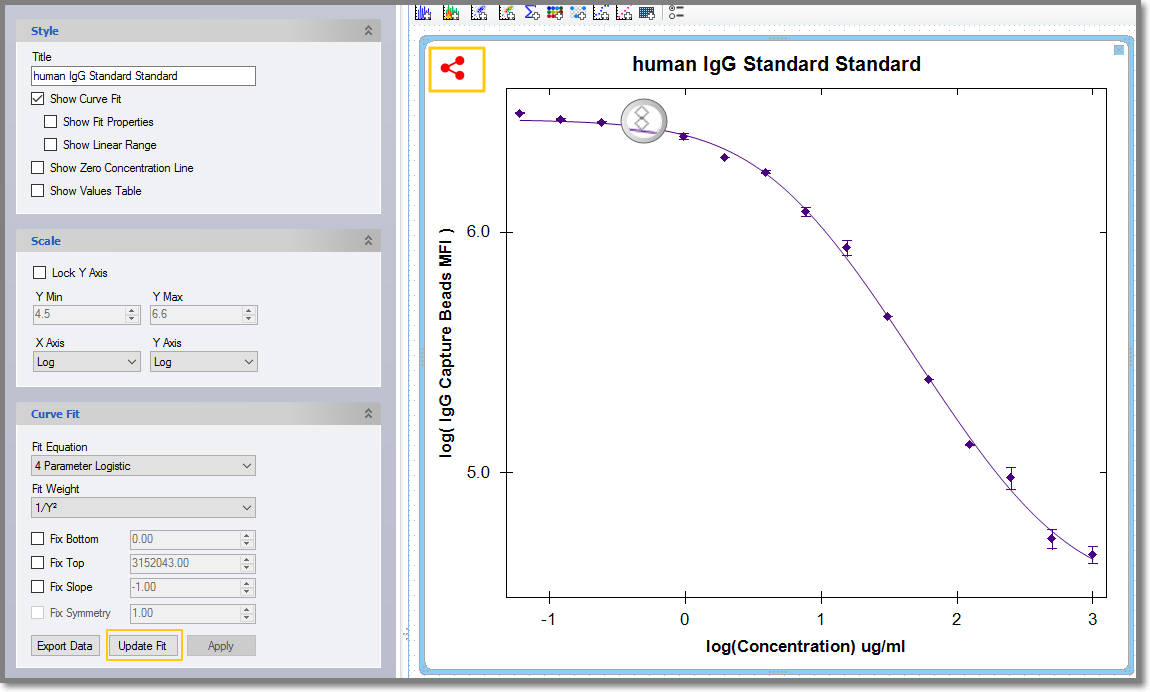
Clicking the Update Fit button displays the following confirmation message.